Samsung has developed a completely transparent solar-powered monitor that's designed to be used with ambient light. Though they're marketing it as a television, it's almost certainly going to be used initially as displays in commercial areas, and it apparently is also a touch-screen, opening it up for the coolest kind of kiosk you've ever used. See a video after the jump.
Toward the end of this video, the demonstrator switches to a mockup of venetian blinds, showing that this technology could be used as a regular window, and the LCD could be used for light blocking or privacy. Of course, windows with LCDs for that purpose have been around for a long time, but imagine having one of these on your office window.
Friday, March 25, 2011
Sunday, March 6, 2011
Upgrading from Windows 1.0 to 7
If you had asked me, I would have guessed that this wouldn't be possible. One intrepid OS explorer has made a video wherein he not only installs every version of Windows since 1985's Windows 1.0, but proceeds to upgrade from one to another. The video, titled Chain of Fools: an Exploration of Windows upgrade procedures, shows how DOS and Windows are installed in a VMWare VM, and how a couple of DOS games were installed to see how newer versions of Windows handle backward compatibility. Similarly, various customizations were made to the Windows preferences to see how they survived the upgrades. Video embedded after the break.
It was interesting to find all the legacy cruft lying around the hard drive even after the Windows 7 install that left fingerprints of previous Windows versions.
It was interesting to find all the legacy cruft lying around the hard drive even after the Windows 7 install that left fingerprints of previous Windows versions.
Saturday, January 24, 2009
I̵'ve been playing with Windows 7 on my PC for a few days now. I have to admit - I really like it. One of the most interesting upgrades Microsoft has incorporated is the way windows are managed inside of the operating system.
Simply grab one of the windows and drag it over to the left until a window skeleton appears, and drop it. Grab the other window and drag it to the right until the window skeleton appears again, and drop it. Now I can browse both. Windows 7 will automatically resize it. When I̵7;m finished, I just drag-and-drop them away.
No matter what kind of computer or screen you̵re running, I think you̵'ll have an easier time managing your windows inside of Windows 7… especially if you̵re using a smaller screen and trying to maximize your screen real estate.
If you know of any other cool shortcuts or upgrades inside of Windows 7, be sure to send me an email so I can check them out - and share them with the rest of the world!
Tuesday, January 20, 2009
Windows Games Explore
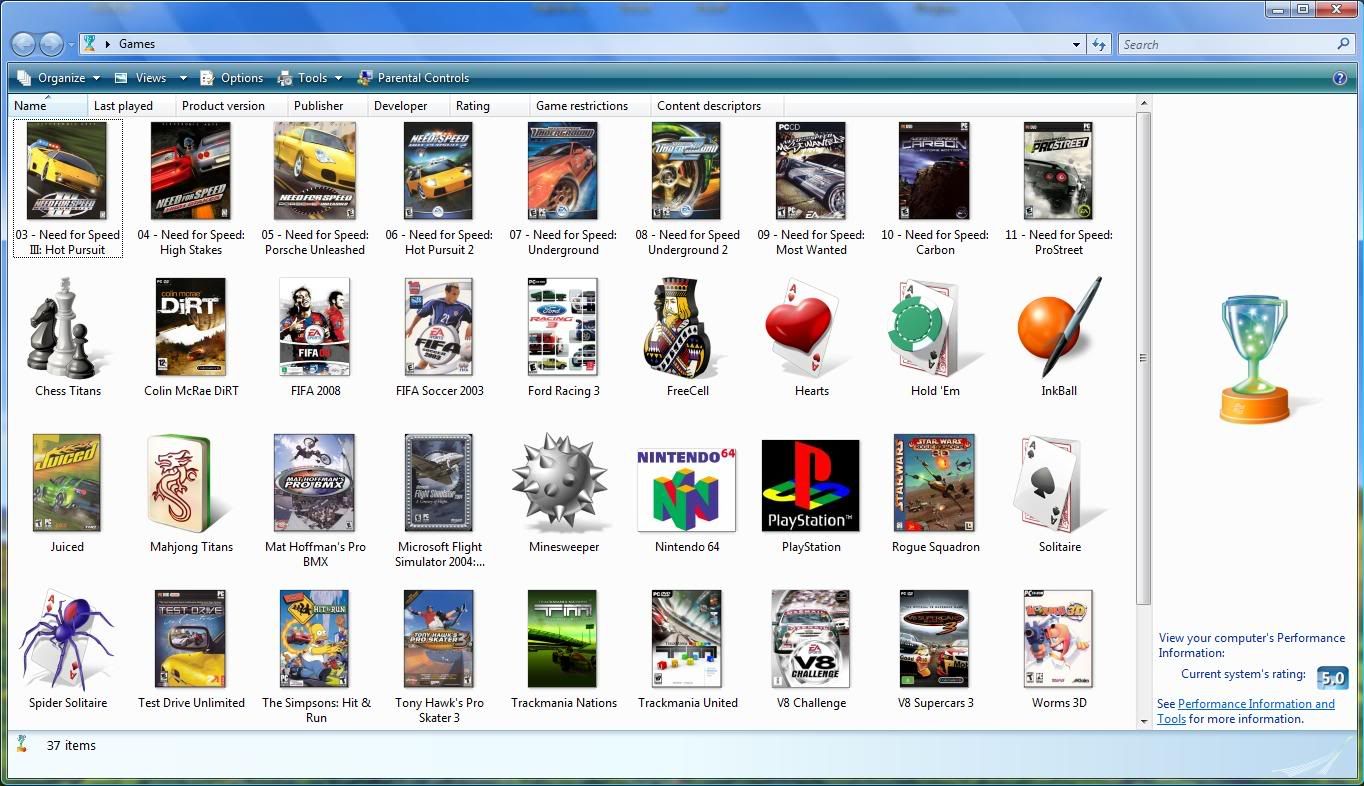 One of the cool thing's in vista when i first tried the beta year before last(I think) was the game explore it was really cool but even then seemed only half dune. See it works great as long as the game is supported (with my experience most are not). it seems the only solution was to drag games into it (not short cut but real exes'). But then of Course you only get icons not game boxes .A few mouth back I Found VGEE (Vista Games Explore Editor)[Link]. So far it's the the only thing that works you have to supply your own game box art (which can be found searching Google images) I played around with it quit a bit and have found as long as your ROM files are associated with and emulator you can even use vgee to add them to games explore .
One of the cool thing's in vista when i first tried the beta year before last(I think) was the game explore it was really cool but even then seemed only half dune. See it works great as long as the game is supported (with my experience most are not). it seems the only solution was to drag games into it (not short cut but real exes'). But then of Course you only get icons not game boxes .A few mouth back I Found VGEE (Vista Games Explore Editor)[Link]. So far it's the the only thing that works you have to supply your own game box art (which can be found searching Google images) I played around with it quit a bit and have found as long as your ROM files are associated with and emulator you can even use vgee to add them to games explore .
Monday, January 19, 2009
Flip for windows 7
Since Windows Vista, and in Windows 7, Microsoft has added Windows Aero support which among its features is Flip 3D, an application window switcher that switches between running programs in live streaming 3D view. With Flip3D, a shortcut to activate Flip 3D task switching process is also been added to Quick Launch Bar in Windows Vista, providing alternative to Win + Tab keyboard accelerator to activate Flip 3D.
If for some reason, the “Switch between windows” shortcut is lost from Quick Launch bar, or you want the Flip 3D shortcut to be placed on Desktop or other folder location, it’s always possible to retrieve and copy the Windows Switcher shortcut from %systemdrive%\Users\Default\AppData\Roaming\Microsoft\Internet Explorer\Quick Launch folder, as detailed in restore Flip 3D switch between windows shortcut tutorial.
For Windows 7 Taskbar who doesn’t want to add back Quick Launch bar, and want to pin Flip 3D icon to Taskbar instead, or user who lost all instances of “Switch between windows” shortcut in all user profiles, use the following trick to create a shortcut to activate and trigger Flip 3D windows switching (normal Alt-Tab program switching if Windows Aero is disabled).
Shortcut.
In the “Type the location of the item” text box, enter the following:
%WinDir%\System32\rundll32.exe dwmapi #105
Click on Next button.
Enter a name for the shortcut, such as Flip 3D or Switches between windows.
Click on Finish button when done.
A Flip 3D will be created on the desktop. Note that the icon for the shortcut created is the default file icon, which is pretty much very ugly. To change the icon, right click on the icon, and then select Properties. Click on the Change Icon button in Shortcut tab. Click Browse button, and then paste the following into File name text box:
%SystemRoot%\explorer.exe
The windows switching icon is listed as one of the selection available. Highlight the icon and click OK to change the icon.
Drag and drop the Flip 3D shortcut to anywhere you like, including Windows 7 Taskbar or Quick Launch Bar.
Alternatively, to pin the Flip 3D (Windows Switching) shortcut to Windows 7 Taskbar, right click on the shortcut and select Pin to Taskbar.
Since Windows Vista, and in Windows 7, Microsoft has added Windows Aero support which among its features is Flip 3D, an application window switcher that switches between running programs in live streaming 3D view. With Flip3D, a shortcut to activate Flip 3D task switching process is also been added to Quick Launch Bar in Windows Vista, providing alternative to Win + Tab keyboard accelerator to activate Flip 3D.
If for some reason, the “Switch between windows” shortcut is lost from Quick Launch bar, or you want the Flip 3D shortcut to be placed on Desktop or other folder location, it’s always possible to retrieve and copy the Windows Switcher shortcut from %systemdrive%\Users\Default\AppData\Roaming\Microsoft\Internet Explorer\Quick Launch folder, as detailed in restore Flip 3D switch between windows shortcut tutorial.
For Windows 7 Taskbar who doesn’t want to add back Quick Launch bar, and want to pin Flip 3D icon to Taskbar instead, or user who lost all instances of “Switch between windows” shortcut in all user profiles, use the following trick to create a shortcut to activate and trigger Flip 3D windows switching (normal Alt-Tab program switching if Windows Aero is disabled).
Shortcut.
In the “Type the location of the item” text box, enter the following:
%WinDir%\System32\rundll32.exe dwmapi #105
Click on Next button.
Enter a name for the shortcut, such as Flip 3D or Switches between windows.
Click on Finish button when done.
A Flip 3D will be created on the desktop. Note that the icon for the shortcut created is the default file icon, which is pretty much very ugly. To change the icon, right click on the icon, and then select Properties. Click on the Change Icon button in Shortcut tab. Click Browse button, and then paste the following into File name text box:
%SystemRoot%\explorer.exe
The windows switching icon is listed as one of the selection available. Highlight the icon and click OK to change the icon.
Drag and drop the Flip 3D shortcut to anywhere you like, including Windows 7 Taskbar or Quick Launch Bar.
Alternatively, to pin the Flip 3D (Windows Switching) shortcut to Windows 7 Taskbar, right click on the shortcut and select Pin to Taskbar.
Sunday, January 18, 2009
A fresh start a new year
Here we go a new and lots of plans for a fresh start more chances to promise to do things and set goals and then fall short . but maybe not this year so far things are looking good. I have managed to make it over a month without a cigarette. Well with that goal almost out of the way time to work on my other goals of becoming a more organized person well wish me luck. and have a great year
Subscribe to:
Posts (Atom)
